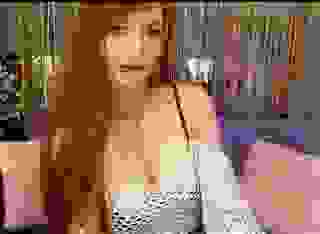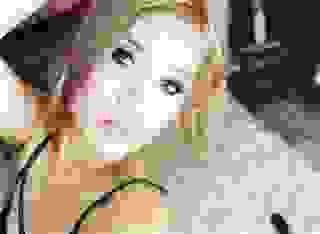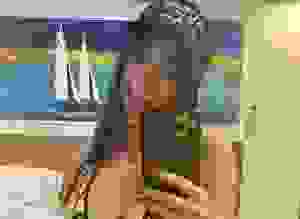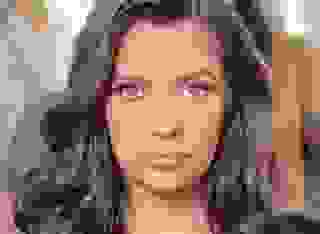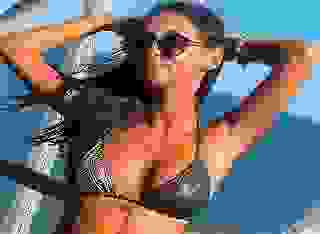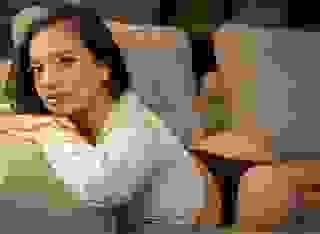- FAQ
- Publishing
- Changing Tags On Published Work
How do I change the Tags on a published work, but keep the rest of my work unchanged?
It is possible to change or add Tags to your work after it’s been published at Literotica.
Please follow the instructions for submitting a story edit. If you only want to change the Tags, fill out the story title field as “[STORYTITLE]-EDIT”, then fill in the Tags blocks. In the “Story Text” and description fields, write “TAGS EDIT ONLY”. (Note: [STORYTITLE] should be the actual title of the story you want to edit.)
If the story title and the word EDIT does not fit in the title field, simply type “TAGS EDIT” in the title field. In the Note to Admin field, type the full title of the story to which the new tags should be applied.
Like a story text or category edit, we will move the tags from your request to the published story, then delete your request. It may take 24-48 hours for the tag changes to appear on the published work.