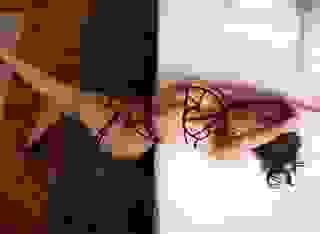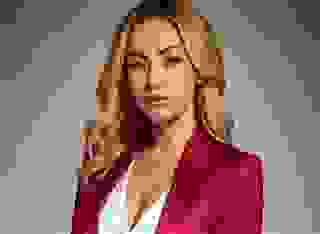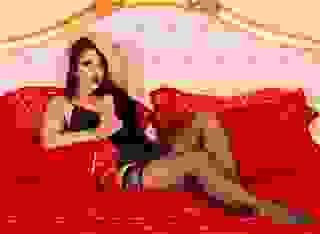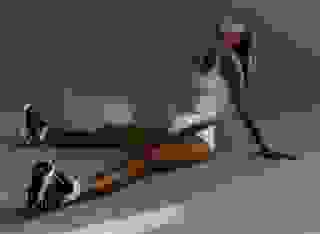- FAQ
- Publishing
- Support This Author Feature
How do I use the "Support This Author" feature?
Note: This FAQ is about a Literotica feature that is in BETA. The feature may not yet be available to all users.
“Support This Author” is an optional feature that allows published Literotica Authors to share a link to a website where the author receives financial compensation. The current BETA version of the Literotica Support This Author feature works with Amazon, Smashwords, and Patreon. More websites may be included in future versions of the feature.
If enabled, the feature adds a “Support This Author” link to the Author Card at the end of every work the author has published on Literotica. After a reader has finished reading your work, and while they are considering voting, leaving comments, following you, and browsing more of your stories, they will also be presented with the option to visit your profile at Amazon, Smashwords, or Patreon where they may choose to financially support your work as an author.
How To Turn On “Support This Author”
In your Literotica Author Control Panel, go to the Options > My Options screen.
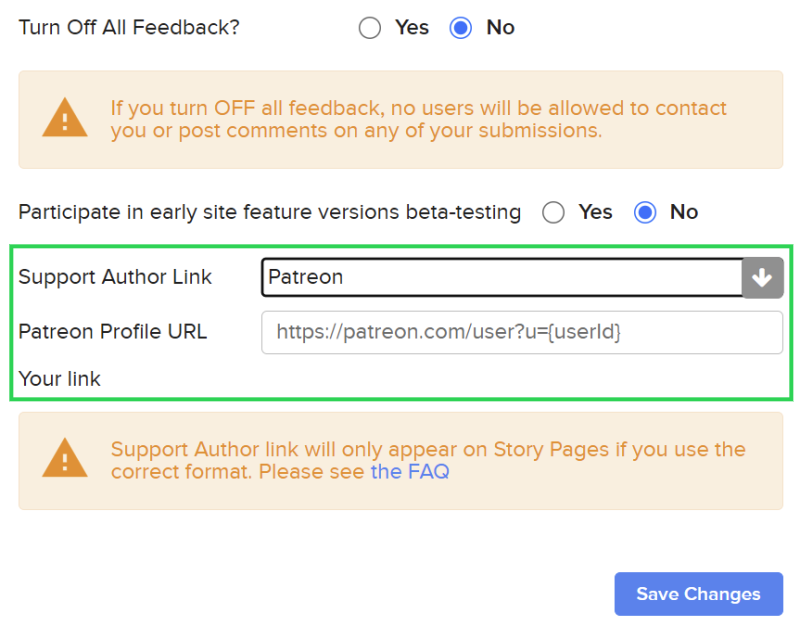
Find the “Support Author Link” dropdown menu on your My Options page (shown above).
Select the website you would like to link to from the “Support Author Link” dropdown menu.
Fill in your author name or user number, or the full URL to your author page at the selected website. Enter the following information, depending on which link you select:
Amazon: Enter your unique AuthorID (not your author name). It will look something like this “B001K7U5IE”.
Smashwords: Enter your unique author name. It will look something like this “LoriSelke”.
Patreon: Enter your unique user number (not your author name). It will look something like this “3814558”. You can find your Patreon user number in your Patreon dashboard by looking at your Embed Widget.After you enter the above information, a link will appear beside the “Your Link” label. Please click that link to make sure it goes to your page on the selected website. If it does not, there is likely a formatting issue.
Once you have entered the information above and checked that the link works, be sure to click the “Save Changes” button, so that the “Support Author” feature will be enabled for your account.
If you have any questions about how to get your author name or user number for the “Support This Author” feature, please check the Literotica Author Support Forum where you can talk to other authors who already have the feature working in their account.